Change or Cancel Subscription
tldr; click on this button:
or if you did not have a subscription or it is expired:
Learn more
You can change your subscription any time to better fit your needs.
You can do this by going to using your Stripe CodeGlass account. For most of you it is the same email you use to login into CodeGlass.
With this email you can get a magic login link mailed to you at https://billing.stripe.com/.
The link in your email should bring you to a page similar to this:
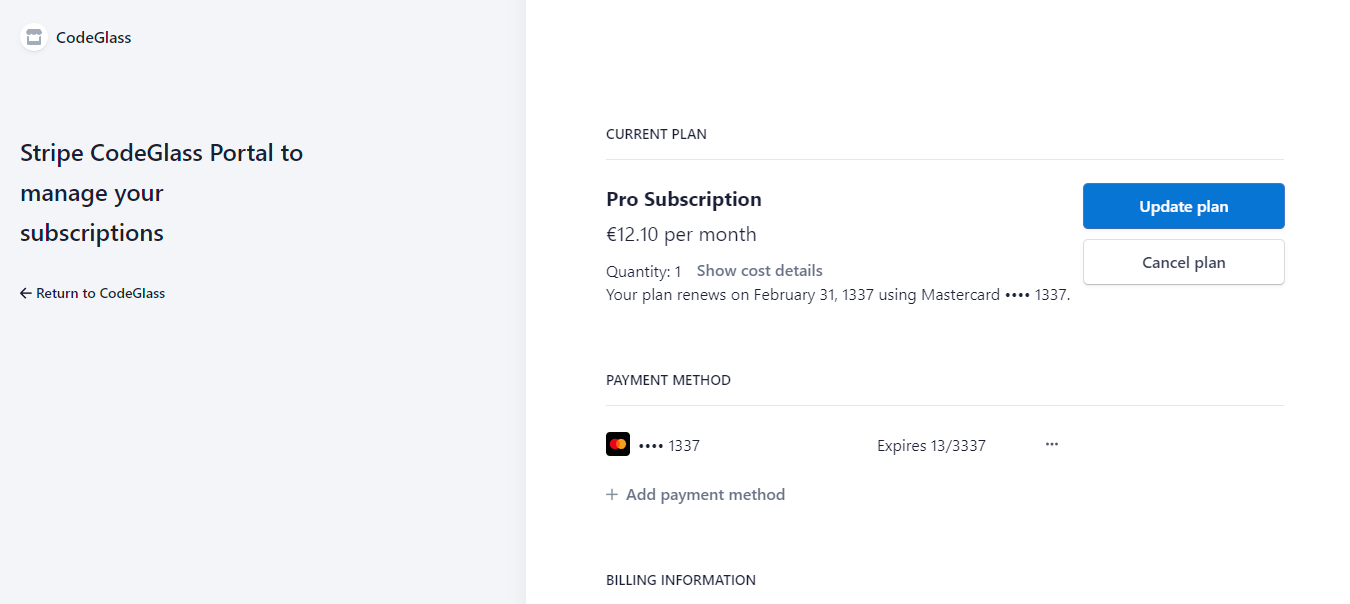
And you should see two buttons, “Update plan” or “Cancel plan” button.
if you do not see a “Update plan” button, click here.
If you do not see any button at all, click here.
Update Plan
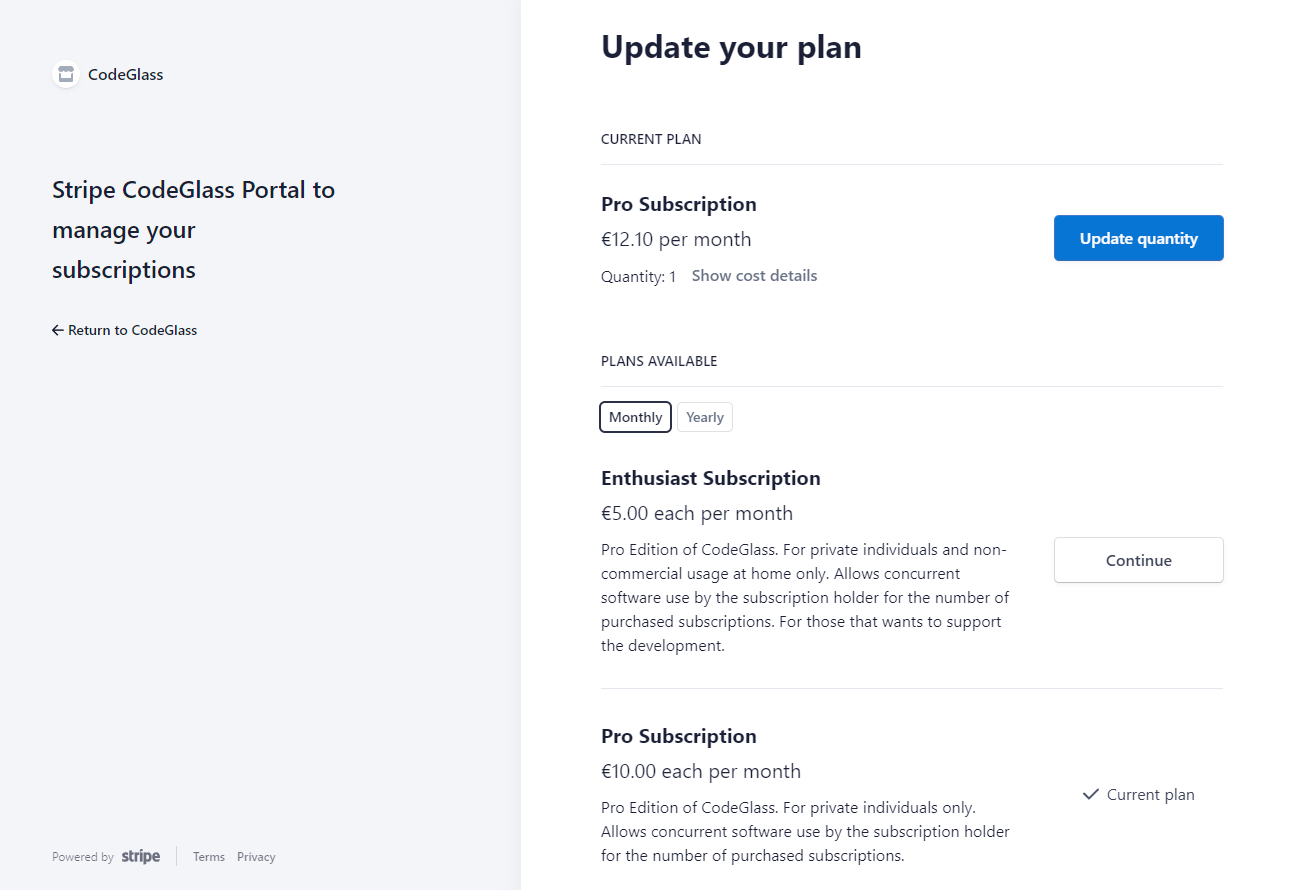
On this screen you can buy additional subscriptions of the same type by clicking the “Update quantity” button or upgrade to another subscription by selecting one below.
By buying multiple subscriptions, you can use the software concurrently for the number of purchased subscriptions and unlock additional user accounts for (offline) organization and experimental subscriptions.
Changes to your subscription are immediately applied, and the cost difference is prorated.
Cancel Plan
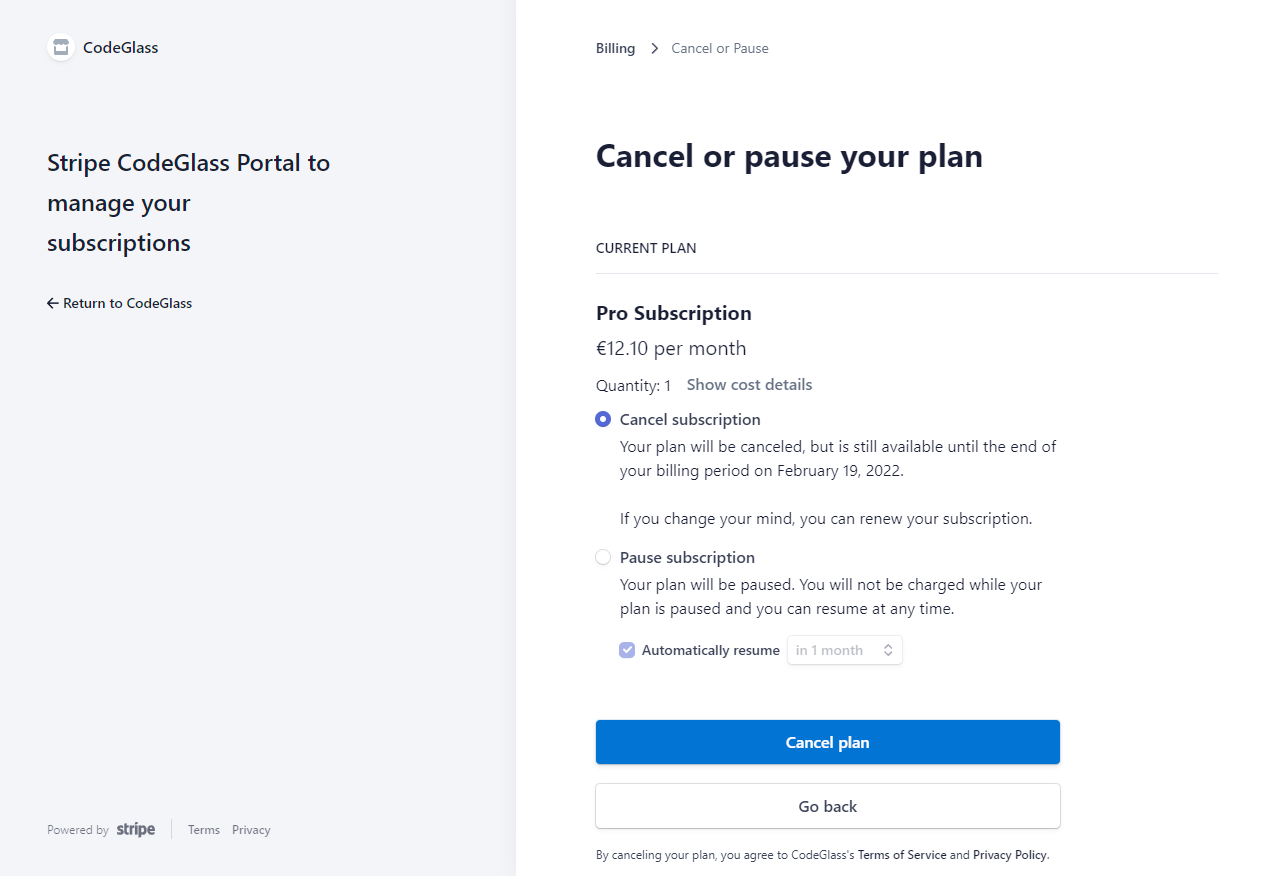
You can cancel or pause your subscription on this screen, and you can still use your subscription until the end of your term.
FAQ
No Access Button
If you do not see an access button you have most likely not entered a email that is tied to a subscription. It can also happen if:
- The email you entered is not the “License Manager” Email. You have to contact the person that you got the license from.
- You received your subscription for free and do not have a Stripe CodeGlass account. You can just buy a subscription from the store.
If you think this is incorrect or need any support, don’t hesitate to contact contact us.
No Subscription
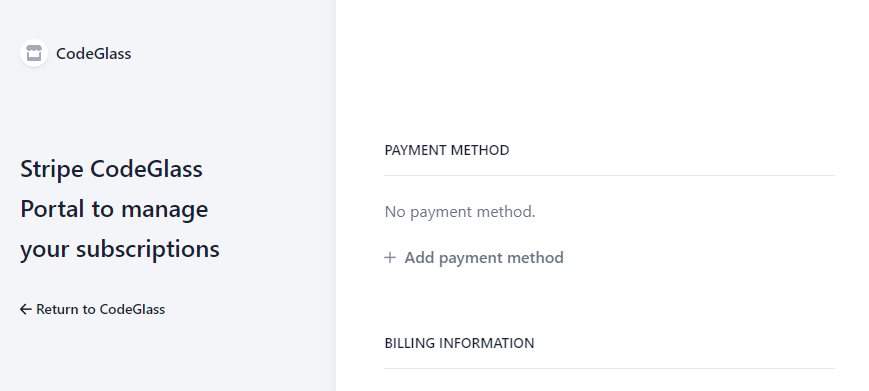
If your screen looks like this you most likely do not have a valid subscription (anymore). You can just buy a new subscription from the store.
If you think this is incorrect or need any support, don’t hesitate to contact contact us.
No Update Plan Button

If your screen looks like this then there is an issue with your Stripe Account and have to contact us to make changes to your subscription.
We are very sorry if this happens to you, we are in contact with Stripe to solve this issue.
Feedback
Was this page helpful?
Glad to hear it! Please tell us how we can improve.
Sorry to hear that. Please tell us how we can improve.