Dialogs
These are dialogs not tied explicitly to a view and can happen on many locations.
If you can’t find the dialog you are searching for, go to the view that triggered it.
Subscription Dialogs
Experimental Edition Required
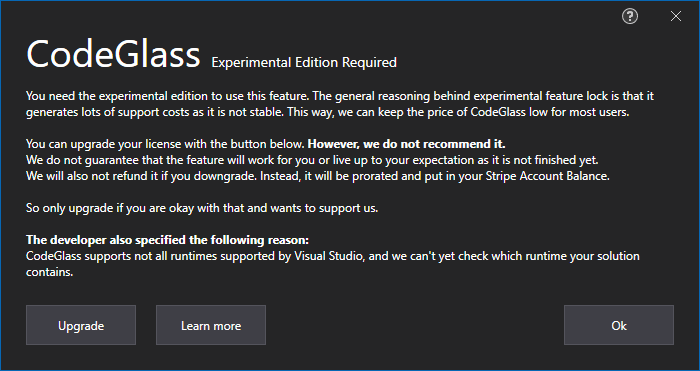
If you encounter this screen, you try to access an experimental feature for which you need the Experimental Edition.
You can upgrade your subscription to the experimental subscription with the “Upgrade” button. If you want to learn more about why the feature is experimental, click the “Learn More” button.
Press “Ok” to continue using CodeGlass.
Upgrade to Experimental Edition
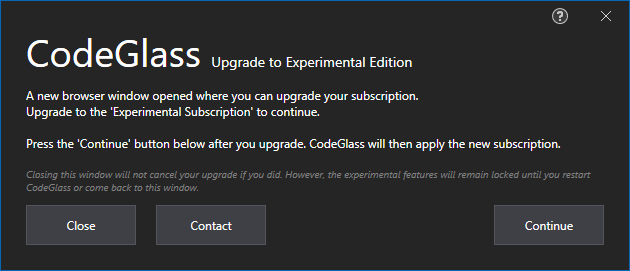
When clicking “Upgrade” on the Experimental Edition Required Dialog, you encounter this screen.
You can still decide not to upgrade by clicking “Close”.
A browser window would have opened to the change subscription page.
The remaining part of the dialog is self-explanatory.
Upgrade to Experimental Edition not finished
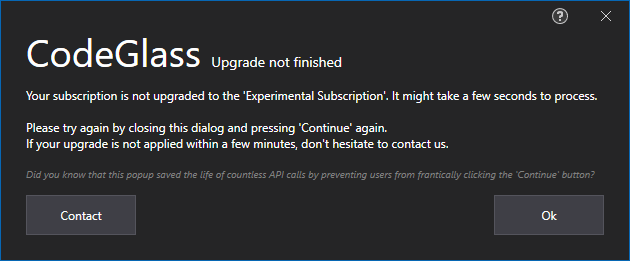
When clicking “Continue” on the Experimental Edition Upgrade Dialog, you encounter this screen when your upgrade is not finished yet.
If you are sure that you upgraded correctly and it is not applied within a few minutes, don’t hesitate to contact us!
The remaining part of the dialog is self-explanatory.
If you are annoyed by the popup, we are sorry, but please understand that we are billed by the number of API calls we make to our license provider. And even we in testing started to click that button frantically.
Pro Edition Required
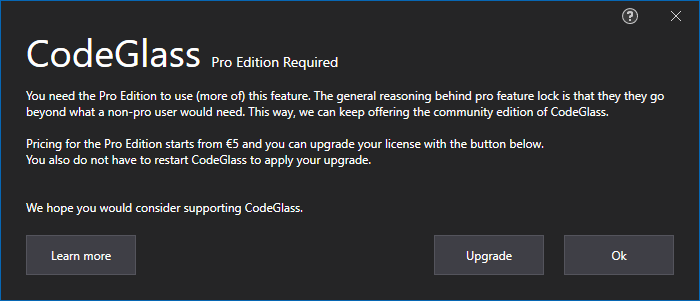
If you encounter this screen, you try to access a pro feature for which you need the Pro Edition.
You can upgrade your subscription to one of the following subscriptions with the “Upgrade” button:
- Enthusiast Subscription
- Pro Subscription
- Organization Subscription
- Experimental Subscription, this also gives you access to the experimental edition; however, it is very pricy.
If you want to learn more about why the feature is pro edition only, click the “Learn More” button.
Press “Ok” to continue using CodeGlass.
Upgrade to Pro Edition
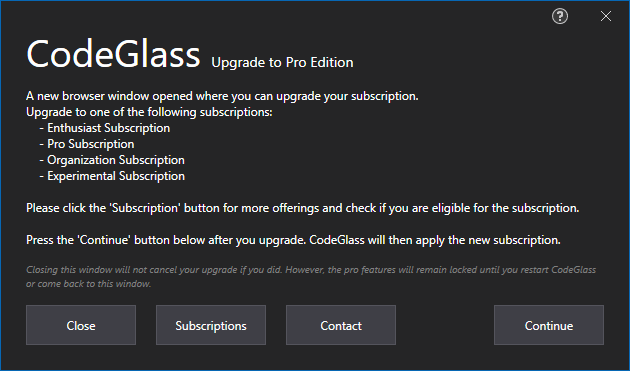
When clicking “Upgrade” on the Pro Edition Required Dialog, you encounter this screen.
You can still decide not to upgrade by clicking “Close”.
A browser window would have opened to the change subscription page.
The remaining part of the dialog is self-explanatory.
Upgrade to Pro Edition not finished
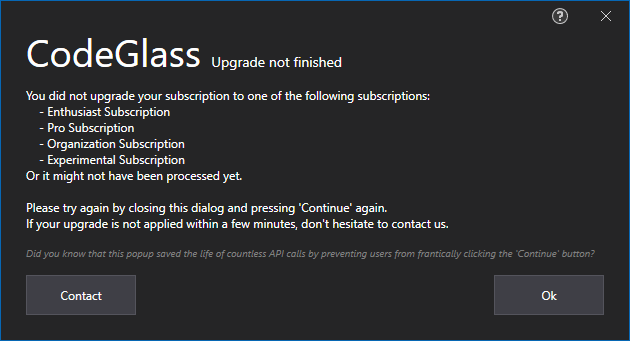
When clicking “Continue” on the Pro Edition Upgrade Dialog, you encounter this screen when your upgrade is not finished yet.
If you are sure that you upgraded correctly and it is not applied within a few minutes, don’t hesitate to contact us!
The remaining part of the dialog is self-explanatory.
If you are annoyed by the popup, we are sorry, but please understand that we are billed by the number of API calls we make to our license provider. And even we in testing started to click that button frantically.
Exception Dialogs
CodeGlass Client not online
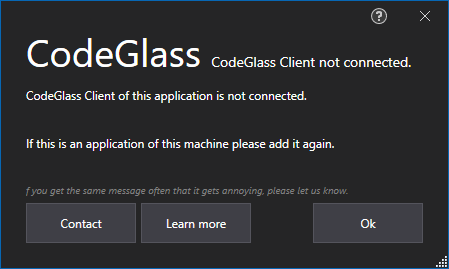
You can get this screen when you are trying to start an application that was registered by another client that is currently not connected to the hub you are connected to.
In the past, this also happened after a major Windows update that caused CodeGlass to identify existing clients as new clients and assign them a new Id. Since CodeGlass 1.2 we haven’t received any issue regarding this.
Edge Case Exception
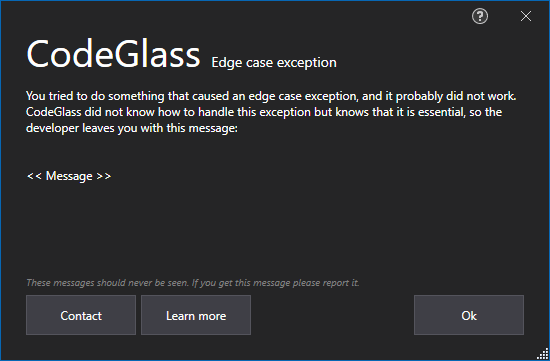
Every if should have an else, even if we think that the else might never occur; in those cases, we show this dialogue.
If you ever get this dialog, please report it with a screenshot and how you triggered it.
See Also:
Feedback
Was this page helpful?
Glad to hear it! Please tell us how we can improve.
Sorry to hear that. Please tell us how we can improve.