Main Menu
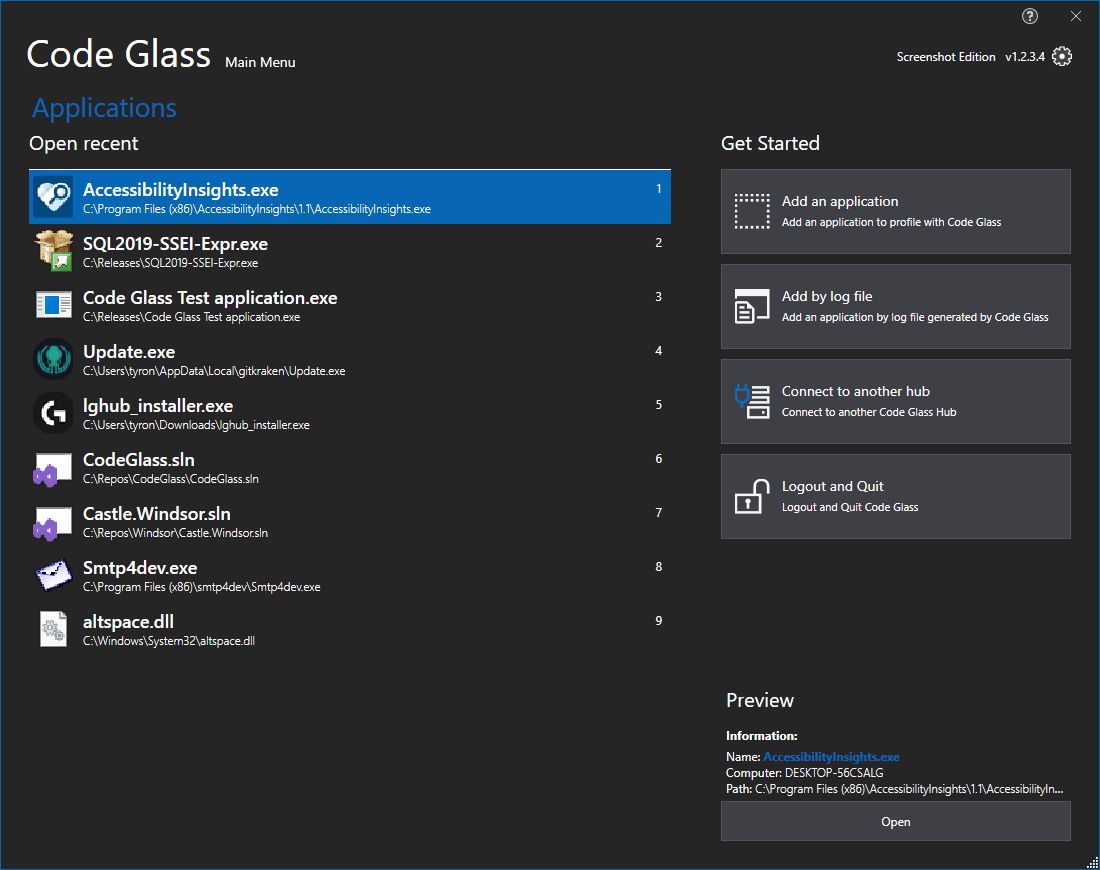
The main menu is where you first land after logging in. This view has a couple of different tabs with Applications as the root tab.
You can get to the Client and user settings From within any tabs by clicking on the Gear Icon in the top right.
The Currently shown tab is Applications tab
Tabs
The blue text marks the Tabs in the Top Left corner, by clicking on “Applications,” you can return to the Applications tab within the other tabs views.
Application Breadcrumbs:
See Also
- Applications
- Application instances
- New Application
- Client and user settings
- Application Instance Window - File Menu
Feedback
Was this page helpful?
Glad to hear it! Please tell us how we can improve.
Sorry to hear that. Please tell us how we can improve.