Application Instance Window
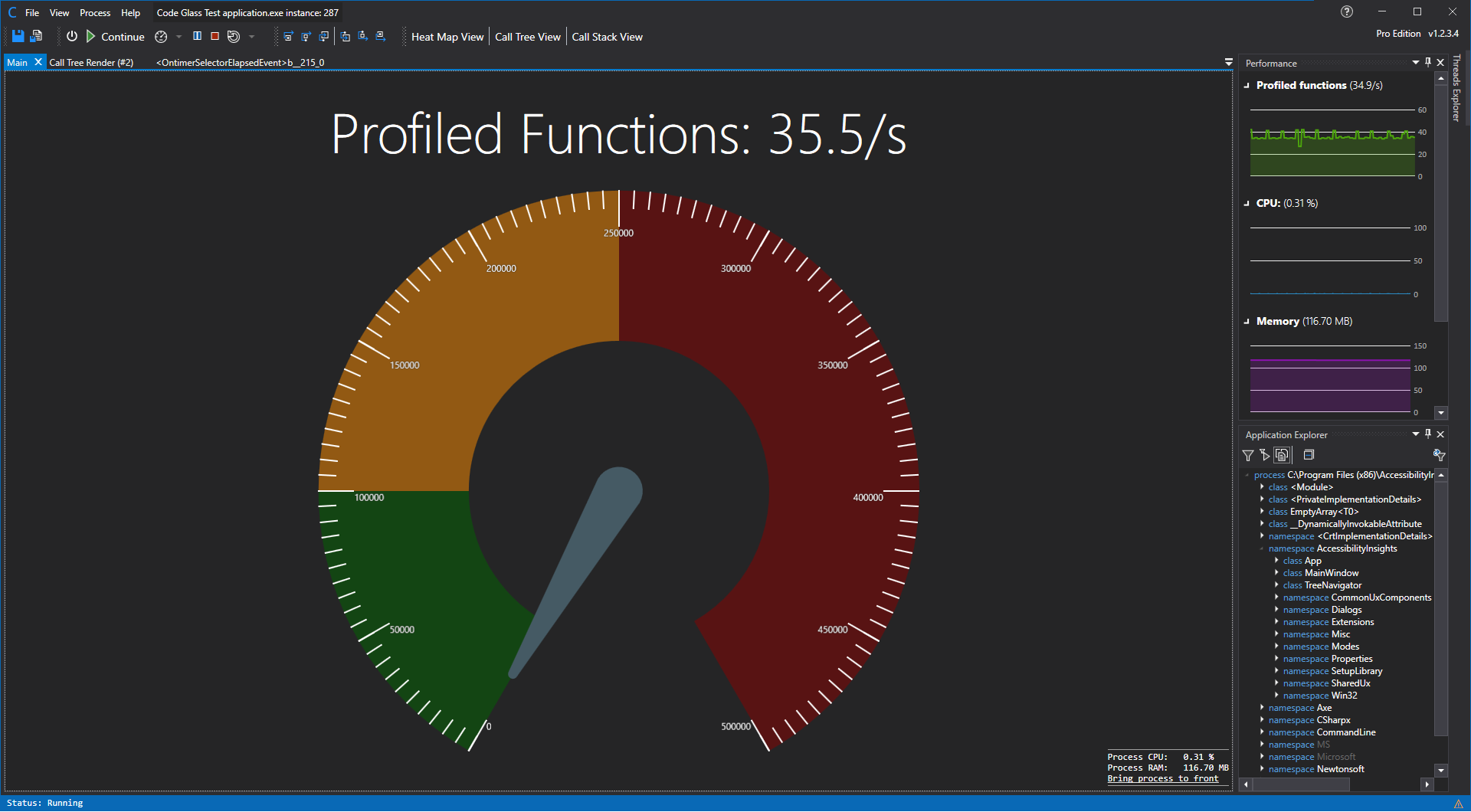
This is the view that you get when you start a new instance. This view is quete extensive and has allot of functionallity, we go in depth by the different Menu items, Toolbar Items, Tabs and Tool panes.
If you are wondering, the current open Tabs and tool panes in the screenshot are:
- Main Tab
- Call Tree Render Tab (Other Tab next to Main)
- Code Member Details Tab (Other Tab next to Call Tree Render)
- Performance Tool Pane
- Application Explorer Tool Pane
- Thread Explorer Tool Pane (Collapsed on the right)
- Exception Explorer Tool Pane (Collapsed on the right)
Menu Bar
Click here to learn more about the Menu bar and items in the top right.
Toolbar
Click here to learn more about the toolbar and its items.
F1 Info
If you came here by pressing F1 in the CodeGlass Client in one of the tabs, make sure that that tab has (keyboard) focus.
Application Breadcrumbs:
Feedback
Was this page helpful?
Glad to hear it! Please tell us how we can improve.
Sorry to hear that. Please tell us how we can improve.