Thread Details View
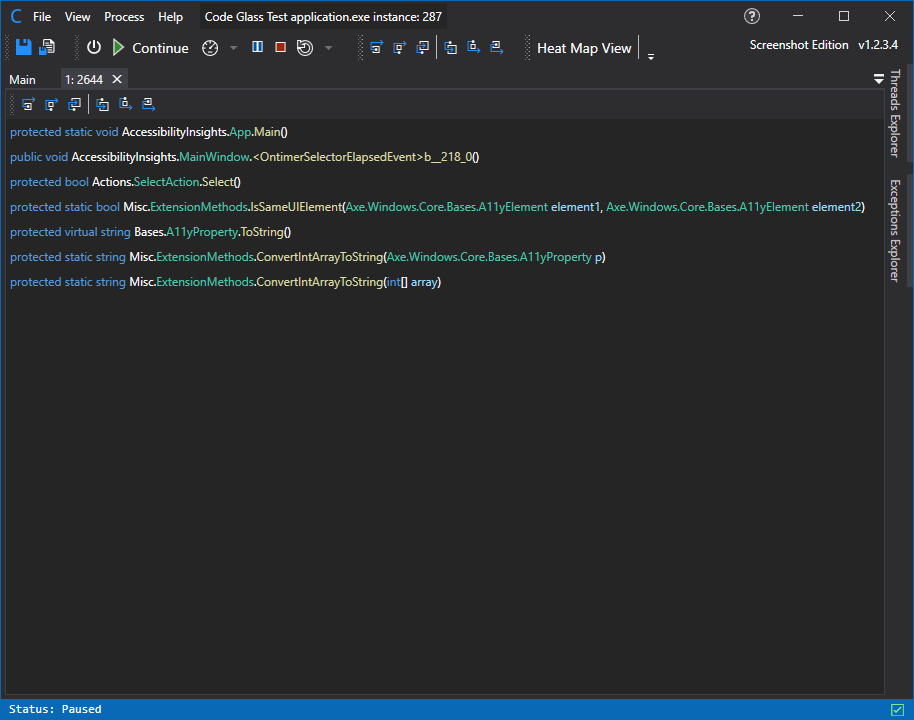
This view shows you the current call stack of the thread, it also reflect call stack (thread) steps that you might have made, forwards but also backwards!
But you can also step this thread specifically by the thread stepping controls in the toolbar of this view.
Thread Stepping Controls
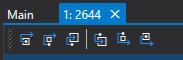
Stepping is only possible when the application is not actively running.
The Button Description in order:
- Steps Back Out (Ctrl + Shift + F11) the current function back to before the current function was called
- Steps Back Over (Ctrl + F10) the previous function
- Steps Back Into (Ctrl + F11) the previous function
- Steps Into (F11) the next function
- Steps Over (F10) the next function
- Steps Out (Shift + F11) the current function
To stop a long running stepping operation (Like Step Out) you can use the pause toolbar or menu button or press Pause/Break key on your keyboard.
For more information see Feature - Application Instance Stepping
If you are interested in only stepping this thread and keep the other threads paused see the thread only stepping roadmap item.
Known Issues
The Thread stepping control hotkeys only work when there is focus on the Thread Details View, else it will use the regular Stepping controls from the Toolbar above it.
Application Breadcrumbs
- { All paths leading to } / Thread Explorer /
Feedback
Was this page helpful?
Glad to hear it! Please tell us how we can improve.
Sorry to hear that. Please tell us how we can improve.