Appliction Instance Information
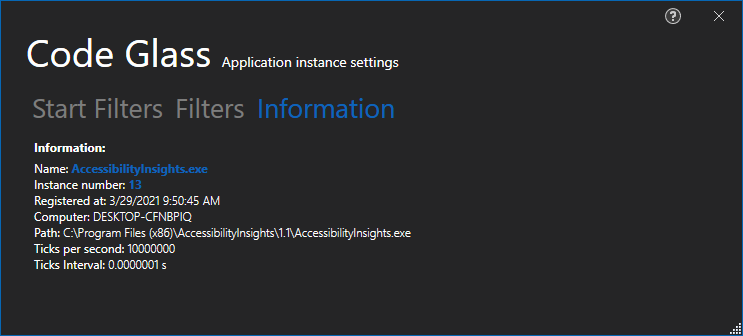
In this tab you can see information about the instance, most notebly the Tick duration
Tick Duration
A Tick is the most accurate time we can collect, how long a tick is difference per machine, however if you have Hyper-V enabled on your pc it will always be 10,000,0000 in a second (10.000 in a ms). In this screen you see how many ticks there are in a second and what the interval is between a tick.
To get more information on how we messure time, see Feature - Time Messurement
Application Breadcrumbs:
- Splashscreen / Main Menu - Applications / Main Menu - Instances / Application Instance Window / File Menu / Application Instance Settings Window /
See Also:
Feedback
Was this page helpful?
Glad to hear it! Please tell us how we can improve.
Sorry to hear that. Please tell us how we can improve.